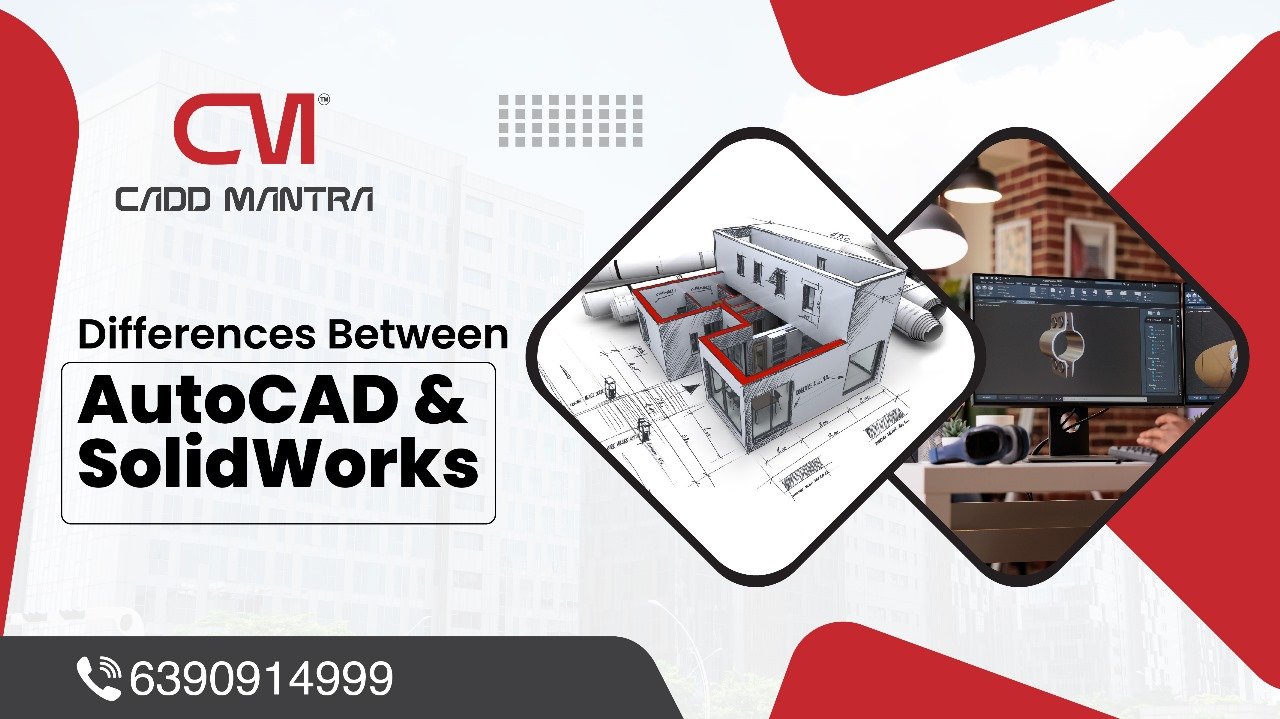When it comes to design and drafting, the software you choose plays a significant role in determining the quality and efficiency of your work. Two of the most widely used software tools in the world of CAD (Computer-Aided Design) are AutoCAD and SolidWorks. Both of these programs are powerful, but they serve different purposes, and understanding their key differences is crucial for selecting the right tool for your project.
In this blog post, we’ll explore the AutoCAD vs SolidWorks debate, diving into their unique features, strengths, and weaknesses. If you’re a professional or student looking to understand the difference between: AutoCAD vs SolidWorks, or if you’re trying to decide which software is the best fit for your needs, you’re in the right place!
Let’s break down the core differences of AutoCAD vs SolidWorks and help you make an informed decision on which CAD software should be your go-to.
What is AutoCAD?
AutoCAD, developed by Autodesk, is one of the oldest and most popular CAD software programs used globally. It’s known for its versatility in creating both 2D and 3D designs. AutoCAD is widely used across various industries, including architecture, civil engineering, and mechanical design. The primary strength of AutoCAD lies in its ability to create detailed 2D drawings with precise measurements, which is essential in fields like architecture and construction.
Features of AutoCAD:
- 2D Drafting and Drawing: AutoCAD’s most prominent feature is its 2D drafting capabilities. It allows designers to create floor plans, technical drawings, and schematics with ease.
- 3D Modeling: While AutoCAD is traditionally known for its 2D functionality, it also offers 3D modeling tools. However, it’s not as specialized in 3D as SolidWorks.
- Flexibility: AutoCAD is highly customizable, making it adaptable for a wide range of industries and tasks.
What is SolidWorks?
On the other hand, SolidWorks is primarily known for its 3D modeling capabilities. Developed by Dassault Systems, SolidWorks is often the go-to choice for engineers and product designers, particularly those working with mechanical parts and assemblies. Unlike AutoCAD, SolidWorks is specifically built to handle 3D modeling, simulations, and mechanical design in a way that makes it easier to create complex, detailed models.
Features of SolidWorks:
- 3D Modeling: SolidWorks excels in 3D modeling, offering a user-friendly interface for creating intricate designs with precise geometry.
- Assemblies and Part Design: One of SolidWorks’ strengths is its ability to design complex assemblies by combining individual parts into a larger structure.
- Simulation Tools: SolidWorks offers robust tools for simulating real-world conditions, such as stress, strain, and motion, helping engineers test the functionality of designs before they’re manufactured.
AutoCAD vs SolidWorks: Key Differences
Now that we’ve introduced both tools, let’s look at the difference between: AutoCAD vs SolidWorks based on key aspects such as functionality, use cases, and ease of use.
Purpose and Functionality
AutoCAD is an all-around CAD software that handles a variety of design and drafting needs. It’s ideal for creating technical drawings, floor plans, and general-purpose drafting, both in 2D and 3D. If your work involves a lot of 2D drawing with occasional 3D elements, AutoCAD is a great choice.
On the other hand, SolidWorks is focused primarily on 3D modeling and mechanical design. It’s the go-to software for product design, manufacturing, and engineering where precise 3D parts and assemblies are crucial. AutoCAD vs SolidWorks boils down to AutoCAD being versatile for a variety of disciplines and SolidWorks being more specialized in mechanical and product design.
Ease of Use and Learning Curve
AutoCAD has been around for decades, and over the years, it has developed a large, supportive community. The software comes with a wide range of tutorials, forums, and resources that make it easy for beginners to get started. However, it can be overwhelming at first due to its sheer versatility.
SolidWorks, while highly intuitive, is more specialized. It’s designed to work in a way that mimics the real-world mechanical design process, but it can still be a bit difficult for beginners, especially those without a background in engineering. The learning curve is steeper than AutoCAD’s, but it’s worth the effort for those focusing on product design.
3D Modeling Capabilities
AutoCAD does offer 3D modeling features, but they’re not as advanced as SolidWorks. If your work focuses heavily on 3D modeling, SolidWorks is the better option. SolidWorks uses parametric design, which allows you to make changes to your models easily, and instantly see how they affect the rest of the design. The software is highly suited for working on complex assemblies.
In comparison, AutoCAD’s 3D capabilities are better suited for visualizing designs or creating simple 3D objects. It is not as advanced when it comes to creating intricate or highly detailed 3D models that are required in fields like product design and engineering.
Industry Use
AutoCAD is used across various industries, including architecture, construction, interior design, and civil engineering. Its versatility makes it a staple for anyone working on design or technical drawings.
SolidWorks, however, is primarily used in mechanical engineering, product design, and manufacturing industries. Its specialized focus on 3D modeling and part design makes it the preferred tool for engineers working with parts and assemblies.
AutoCAD vs SolidWorks: Software Comparison: Which One Should You Choose?
Choosing between AutoCAD vs SolidWorks depends on the nature of your work, the industry you’re in, and your specific design needs.
- If you’re working in architecture, civil engineering, or other general drafting tasks, AutoCAD is the better option. It provides flexibility, ease of use, and robust tools for 2D drafting and simple 3D modeling.
- If you’re a mechanical engineer or product designer working with complex assemblies or need advanced 3D modeling capabilities, then SolidWorks is the obvious choice. It’s perfect for designing mechanical parts, simulating real-world conditions, and handling large assemblies.
Conclusion: AutoCAD vs SolidWorks in the Real World
When comparing AutoCAD vs SolidWorks, it’s clear that both software options excel in their respective areas. AutoCAD is a versatile, all-purpose CAD software that is ideal for general design and drafting needs, while SolidWorks is a more specialized tool suited for those working with detailed 3D models, mechanical parts, and assemblies.
Ultimately, the choice between AutoCAD vs SOLIDWORKS software depends on the projects you plan to work on and the industry you’re in. If you’re just starting out in CAD and need a more general tool, AutoCAD is a great choice. However, if you’re looking to get into product design, engineering, or manufacturing, SolidWorks will provide you with the power and features you need to excel.
If you’re looking to dive deeper into CAD and want expert training, CAD training courses offer the right foundation to master both software programs. Ready to enhance your CAD skills?
Explore our courses (www.caddmantra.com) and take your design career to the next level!